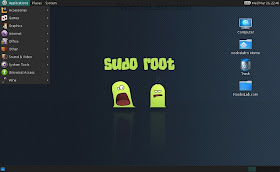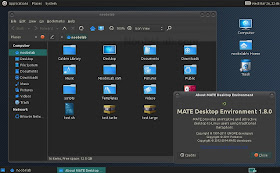Monday, September 30, 2013
SolydK 201309 Review: Rock-solid Debian spin offering KDE 4.11.1
Linux Mint has some serious competition it seems! SolydXK is gradually growing on me and like me, on many other devoted Linux users. This distro right now comes in KDE and XFCE versions and is a spin off from the Linux Mint Debian. LM Debian as of now has two desktop environments, Cinnamon and Mate, and no longer supports XFCE or KDE. That is where SolydXK contributes; more specifically
Sunday, September 29, 2013
SolydX 201309 Review: Simple, effective and efficient, as good as Linux Mint!
All those users fretting over the demise of Mint Debian XFCE spin can now rejoice with SolydX. It aims to provide users a simple, stable and secured operating system and targeted to small businesses, non-profit organizations in addition to the home users. SolydX is based on Debian testing branch and hence, gets updated applications more quicker than Debian stable. I tested the earlier releases
Saturday, September 28, 2013
Install Mate Di Ubuntu
Install Mate 1.8 Desktop Environment with MintMenu in Ubuntu 14.04 Trusty/13.10 Saucy/and other related Ubuntu derivatives
MATE is a fork of GNOME 2. It provides an intuitive and attractive desktop environment using traditional metaphors for Linux and other Unix-like operating systems. If you wish to use this desktop environment on Ubuntu to replace your current desktop interface. It provides an intuitive and attractive desktop to Linux users using traditional metaphors. Mate updated to Gtk and all Gtk themes works with Mate, it comes with three themes Menta, BlackMATE, and others.
MATE is under active development to add support for new technologies while preserving a traditional desktop experience.
Mate offers some fork applications for its own desktop:
Changes in Mate 1.8:
To install Mate 1.8 in Ubuntu 14.04/13.10 open Terminal (Press Ctrl+Alt+T) and copy the following commands in the Terminal:
To remove repository and uninstall Mate desktop enter following commands in the Terminal:
MintMenu for Mate 1.8 desktop environment
One of the most advanced menus under linux. MintMenu supports filtering, favorites, easy-uninstallation, autosession, and many other features. It is developed by Linux Mint team for their mate edition.
Right click on panel slecet 'Add to Panel' and find 'MintMenu' then add it (You can keep both menus if you want). Right click on Menu for options like Move, Lock, etc. It can be added to bottom panel.
Install MintMenu in Mate desktop with these commands:
That's it
MATE is a fork of GNOME 2. It provides an intuitive and attractive desktop environment using traditional metaphors for Linux and other Unix-like operating systems. If you wish to use this desktop environment on Ubuntu to replace your current desktop interface. It provides an intuitive and attractive desktop to Linux users using traditional metaphors. Mate updated to Gtk and all Gtk themes works with Mate, it comes with three themes Menta, BlackMATE, and others.
MATE is under active development to add support for new technologies while preserving a traditional desktop experience.
Mate offers some fork applications for its own desktop:
- Caja: Caja is official file manager and it is a fork of Nautilus.
- Pluma: Pluma is a text editor which supports most standard editor features and Pluma is a fork of Gedit.
- Eye of MATE: eom or the Eye of MATE is a simple graphics viewer for the MATE desktop which uses the gdk-pixbuf library and it is a fork of Eye of GNOME.
- Atril: Atril is a simple multi-page document viewer and is a fork of Evince.
- Engrampa: Engrampa is an archive manager for the MATE environment and Engrampa is a fork of File Roller.
- MATE Terminal: MATE Terminal is a fork of GNOME Terminal.
Changes in Mate 1.8:
- Caja (file manager)
- Added an option to use IEC units instead of SI units
- Added “Open parent location” option in the search view context menu
- Marco (window manager)
- Added side-by-side tiling (window snapping)
- Panel
- Added support for Metacity keybindings in the run dialog and main menu
- Added a progress bar to the logout dialog
- Control center
- Added support to use Metacity as a window manager
- MATE Desktop library
- Added MATE User Guide
- Added mpaste tool for http://paste.mate-desktop.org
- Eye Of MATE (image viewer)
- Added shuffle mode to the slideshow
- Engrampa (file archiver)
- Always display “extract to” context menu to Caja
- Screensaver
- Displays date and time in lock dialog
- Applets
- Added undo functionality to the sticky note applet
- Added a new “command” applet to show the output of a command
- Rewrote the “timer” applet in C
- Clicking the middle mouse on the volume applet toggles mute
- Dropped packages
- Replaced mate-doc-utils with yelp-tools
- Replaced libmatekeyring and mate-keyring with libsecret and gnome-keyring
- Replaced libmatewnck with libwnck
- Replaced mucharmap with gucharmap
- Replaced mate-bluetooth with blueman
- Merged all Caja extensions into a single package
- Removed the modem lights applet, as the netspeed applet provides similar functionality
- Other improvements
- Fixed a lot of code deprecations
- Fixed a lot of bugs
- Improved the build system
- Added and improved a lot of translations
To install Mate 1.8 in Ubuntu 14.04/13.10 open Terminal (Press Ctrl+Alt+T) and copy the following commands in the Terminal:
Terminal Commands:
|
|---|
sudo add-apt-repository "deb http://repo.mate-desktop.org/archive/1.8/ubuntu $(lsb_release -cs) main"
|
wget -q http://mirror1.mate-desktop.org/debian/mate-archive-keyring.gpg -O- | sudo apt-key add -
|
sudo apt-get update
|
sudo apt-get install mate-core mate-desktop-environment mate-notification-daemon
|
To remove repository and uninstall Mate desktop enter following commands in the Terminal:
Terminal Commands:
|
|---|
sudo add-apt-repository -r "deb http://repo.mate-desktop.org/archive/1.8/ubuntu $(lsb_release -cs) main"
|
sudo apt-get remove
mate-* libmate* atril atril-common caja caja-common engrampa
engrampa-common eom eom-common gir1.2-mate-panel libatril
libcaja-extension1 libmarco-private0 pluma pluma-common libmateweather1
libmateweather-common
|
MintMenu for Mate 1.8 desktop environment
One of the most advanced menus under linux. MintMenu supports filtering, favorites, easy-uninstallation, autosession, and many other features. It is developed by Linux Mint team for their mate edition.
Right click on panel slecet 'Add to Panel' and find 'MintMenu' then add it (You can keep both menus if you want). Right click on Menu for options like Move, Lock, etc. It can be added to bottom panel.
Install MintMenu in Mate desktop with these commands:
Terminal Commands:
|
|---|
sudo add-apt-repository ppa:noobslab/mint
|
sudo apt-get update
|
sudo apt-get install mintmenu
|
That's it
Sunday, September 22, 2013
Zorin 6.4 "Educational" Review: Very good for Kids, Fun to use, but lags a bit behind for Graduate students
During post graduate education and doctoral studies I was relying
primarily on Windows 2000 and Windows XP to write my thesis. I could
recall the nights spent with Adobe Pagemaker, LaTeX and MS Word for
writing dissertation, managing references and citations using EndNote
and many other software which actually helped me a lot in my research
work. Unfortunately those days I wasn't initiated
Sunday, September 15, 2013
Antergos 2013.08.20 GNOME Review: Most efficient GNOME 3.8 Distro I have used
Antergos started life in 2012 as Cinnarch, offering Cinnamon desktop with Arch Linux. It changed to Antergos after the developers opted for GNOME 3 as the default desktop and retained Cinnamon along with Openbox, Razor-qt and XFCE as the other DEs in offer. It has the same rolling release development model as the parent Arch Linux. Given I never liked Cinnamon, I didn't try out Cinnarch.
Wednesday, September 11, 2013
Manjaro 0.8.7 "Ascella" XFCE Review: Superb performance with professional looks!
Post Fuduntu, for last 3 months, I was searching for a suitable distro for my
Asus EeePC 1101HA with the following specs:
Processor: Intel Atom Z520 1.33 Ghz
Chipset: Intel US15W
RAM: 1 GB DDR2 SDRAM, 667 Mhz, PC-2 5300
Hard disk: 160 GB
Display: 11.6 in., LED backlight, 1366x768 HD resolution
Graphic Processor: Intel GMA 500
Manjaro XFCE on Asus EeePC 1101HA From Manjaro 0.8.7 XFCE http:
Sunday, September 8, 2013
Kubuntu 12.04.3 Review: Good but AWESOME with KDE 4.11
Kubuntu 12.04 LTS received a new update a couple of weeks ago and I have been using it for last two weeks. I installed it on a partition in my Asus K54C laptop with Core i3 2.2 Ghz processor and 2 GB RAM. There is no separate graphic card option in this machine except Intel proprietary graphic card which came along with it.
The latest update came with some significant changes like drivers for